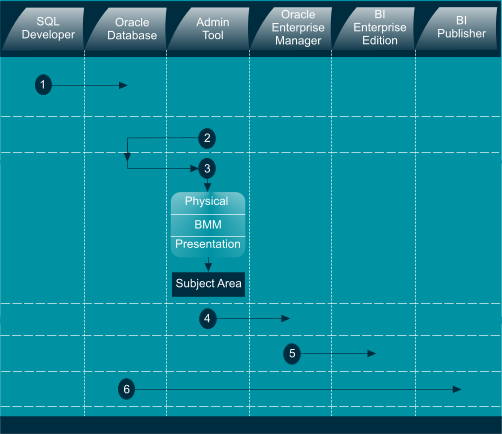Table of Content
1.1 Data and Information

1.2 SQL and its Limitation
1.3 What is Business Intelligence?
1.4 Why Use Business Intelligence?
1.5 What are the Benefits?
1.6 Oracle Business Intelligence
1.7 Oracle BI Repository and BI Server
1.8 Measures, Dimensions and BI Repository Layers
1.8.1 Logical Fact Tables
1.8.2 Logical Dimension Tables
1.8.3 Identifying Dimensions
1.8.4 Physical Layer
1.8.5 Business Model and Mapping Layer
1.8.6 Presentation Layer
1.9 The Expression Builder
1.10 Oracle BI Interface
1.11 Oracle BI Presentation Catalog
1.12 Oracle BI Components
1.12.1 Analyses
1.12.2 Subject Areas
1.12.3 Views
1.12.4 Dashboards
1.12.5 Agents
1.12.6 Alerts
1.12.7 Conditions
1.12.8 Actions
1.12.9 Key Performance Indications (KPI)
1.12.10 KPI Watchlist
1.12.11 Scorecard and Strategy Management
1.12.12 Oracle BI Publisher
1.13 Summary
Chapter 2 - Setup Oracle BI Environment
2.1
Case Study
2.2 Download Software
2.2.1 Download Oracle Database 11g
2.2.2 Download Oracle Business Intelligence & RCU
2.3 Install Oracle Database 11g
2.4 Launch Repository Creation Utility (RCU)
2.5 Install Oracle Business Intelligence
2.6 Test Installation
2.7 Create User
2.8 Summary
3.1 What a dashboard is?
3.2 Components and Features
3.2.1 SQL Developer
3.2.2 Oracle BI Server
3.2.3 BI Administration Tool
3.2.4 Oracle BI Repository
3.2.5 Analyses
3.2.6 Title View
3.2.7 Table View
3.2.8 Ticker View
3.2.9 Graph View
3.2.10 Gauge View
3.2.11 Filters
3.2.12 Dashboard
3.3 Problem Scenario – What are my future payments?
3.3.1 Create Database User and Connection
3.3.2 Create Database Tables
3.3.3 Create Keys and Relationship
3.3.4 Insert Data
3.3.5 Create Physical Layer
3.3.6 Create Business Model & Mapping Layer (BMM)
3.3.7 Create Presentation Layer
3.3.8 Load the Repository
3.3.9 Create Analysis – Payment Maturities
3.4 Problem Scenario - What is the status of in-transit shipments?
3.4.1 Create Database Tables
3.4.2 Create Keys and Relationship
3.4.3 Insert Data
3.4.4 Update Physical Layer
3.4.5 Update Business Model & Mapping Layer
3.4.6 Update Presentation Layer
3.4.7 Load the Repository
3.4.8 Create Analysis – Shipment Tracking
3.5 Problem Scenario - What is the Product Category Volume?
3.5.1 Create Database Tables
3.5.2 Create Keys and Relationship
3.5.3 Insert Data
3.5.4 Incorporate new tables in the Physical Layer
3.5.5 Move tables to the Business Model & Mapping Layer
3.5.6 Add tables to the Presentation Layer
3.5.7 Load the Repository
3.5.8 Create Analysis – Product Category Volume
3.6 Problem Scenario – What is the Imports Volume?
3.6.1 Create Analysis – Import Volume
3.7 Problem Scenario – What is the Product Volume?
3.7.1 Add Data
3.7.2 Modify the BMM Layer
3.7.3 Modify the Presentation Layer
3.7.4 Create Analysis – Product Volume
3.8 Create Dashboard’s Main Page
3.9 Add new dashboard page
3.9.1 Create Analysis – Shipment Tracking Data
3.9.2 Create Analysis – Product Category Volume Data
3.9.3 Create Analysis – Import Volume Data
3.9.4 Create Analysis – Product Volume Data
3.9.5 Create a new dashboard page and add analyses
3.9.6 Create Action Links
3.10 Summary
Chapter 4 - Business Analysis
4.1 About Analyzing Business
4.2 Problem Scenario – What is the business volume with different suppliers?
4.3 Components and Features
4.3.1 Pivot Table View
4.3.2 Duplicate Layer
4.3.3 View Selector
4.3.4 Conditions
4.3.5 Report Links
4.3.6 Preferences
4.4 Update Database
4.4.1 Add a new column
4.4.2 Create Keys and Relationship
4.4.3 Insert Data
4.5 Update Physical Layer
4.6 Update Business Model and Mapping Layer
4.7 Update Presentation Layer
4.8 Load the Repository
4.9 Create Analyses
4.9.1 Summarized Volume Analysis
4.9.2 Detail Volume Analysis using Pivot Table
4.10 Add Analyses to a new dashboard page
4.10.1 Create Condition
4.10.2 Report Links
4.10.3 Set Preferences
4.11 Summary
Chapter 5 - Delivering Contents
5.1 About Content Delivery
5.2 Problem Scenario – How to avoid demurrage?
5.3 Components and Features
5.3.1 Agents
5.3.2 Alerts
5.3.3 Calculated Items
5.3.4 Conditional Formatting
5.3.5 Email Delivery
5.4 Required Analyses
5.5 Update Table Data
5.6 Recent Arrival Analysis
5.7 Create Agent
5.7.1 Test the Agent
5.8 Incorporate Data
5.8.1 Create Cost Table
5.8.2 Create Keys and Relationship
5.9 Update and Load the Repository
5.10 Previous Arrival Analysis
5.11 Demurrage Paid Analysis
5.12 Send Alert through Email
5.12.1 Configure SMTP Server
5.12.2 Configure Email Account
5.12.3 Add Email Delivery Channel to Agent
5.13 Summary
Chapter 6 - Performance Management
6.1 About Performance Management
6.2 Key Performance Indicators (KPI)
6.2.1 KPI Editor
6.3 Problem Scenarios
6.3.1 Shipment Clearance
6.3.2 Duties Payment
6.3.3 Product Unit Cost by Supplier
6.4 Update Database Table
6.5 Update Repository
6.6 Cost Comparison KPI – The Pinned Approach
6.7 Cost Comparison KPI – The Not Pinned Approach
6.8 Creating Scorecard
6.9 Shipment Clearance KPI
6.9.1 Update Database Table
6.10 Duties Payment KPI
6.11 Visual result presentation using Strategy Tree
6.12 Summary
Chapter 7 - Publish Reports
7.1 Significance of Internal Reporting
7.2 Oracle BI Publisher
7.3 Problem Scenario
7.4 Oracle BI Publisher Interface
7.5 Establish Connectivity with Data Source
7.6 Create Data Model
7.7 Create Data Set
7.8 Get XML Output and Save Sample Data
7.9 Generate Report
7.10 Working with Layout Editor
7.11 Report Scheduling
7.12 Add Pivot Table
7.13 Create Template in MS Word
7.13.1 Install BI Publisher Desktop
7.13.2 Create Report Template
7.13.3 Format Report
7.13.4 Conditional Formatting
7.13.5 Summary Calculation
7.13.6 Add a Summary Chart
7.13.7 Upload Template
7.13.8 Create Pivot Table
7.14 Generate Purchase Order
7.14.1 Update Database Tables
7.14.2 Create Data Model
7.14.3 Create Purchase Order Template
7.14.4 Setup Schedule
7.15 Summary
Conclusion
About The Author
INDEX